En esta ocasión les quiero platicar acerca de un reporte nuevo en QAD, que son los Browse o Vistas.
In new version of QAD we have new time of reports they name are Browse or View.
Para crear un browse, necesitamos acceso a la opción Browse Maintenance o Mantenimiento de Vista
To modify or create a new browse we need access to option Browse Maintenance
Los pasos para crear un nuevo reporte /The steps to create a new browse are:
- Agregar tablas en esta parte debes agregar todas las tablas que requieras utilizar Add tables like the entity diagram
- Enlazar las tablas por los campos indice solo seleccionando el campo de una tabla y arrastrando el mouse. Made the relation with the index fields pick a filed in the table and drag to the field in the other table.
- Agregar los campos que quieres mostrar en el reporte en la parte de abajo. In the button of the screen add fields that you need in your report
- Guarda los cambios y Ejecuta el reporte, los datos del nombre se colocan en las pestaña de titulo . Save the browse and run to test , you need to entry the name and description in Header Data tab
- También puedes agregar funciones de Progress en los browse .Also you can add functions in Progress 4gl
- Después debes agregar el campo en tu reporte como campo calculado esto haciendo click derecho sobre los nombre de las columnas y llamando a la función como harias en un programa de Progress. To add the funciton you need to add Calculate Field with rigth click in the columns name and call the function.
Si hay algún error de sintaxis en tu función al momento de guardar te enviara un error .
If you have some mistake in your code when yuo dave the browse you will an error screen.



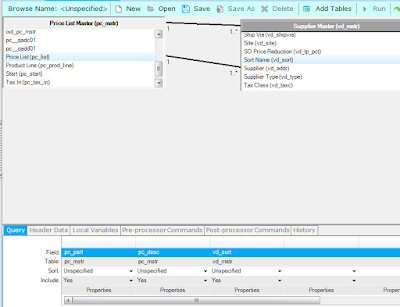






Comments
Post a Comment